●Button control: direct switching through panel buttons;
●Infrared remote control: use infrared remote control for remote control;
●Geffen matrix management software: controlled by Geffen GEFFEN matrix management software, the connection interface can use RS232 interface or TCP/IP interface (optional);
●Touch screen control and panel: use programmable touch screen or panel connection.
RS232 control interface connection mode
As shown in the figure below, the matrix is connected to the control computer host through the RS232 cable, and after the connection is completed, the matrix can be remotely controlled through the command set supported by the matrix (please contact customer service 18520431137 for the matrix command set).
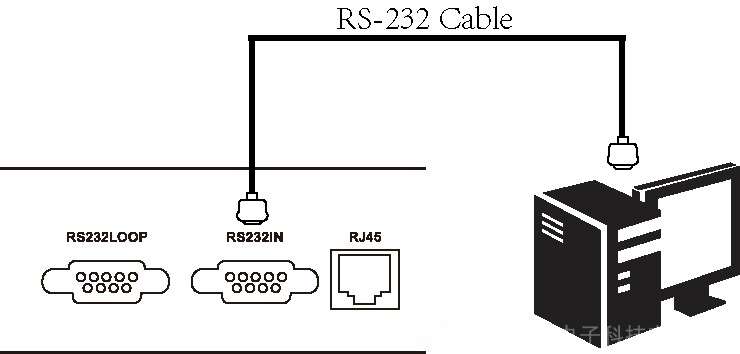
Two connection options for the RJ45 network control interface
1) Cross-wire connection
Connect the matrix directly to the control computer via a CAT5/5e cross-wire network cable.
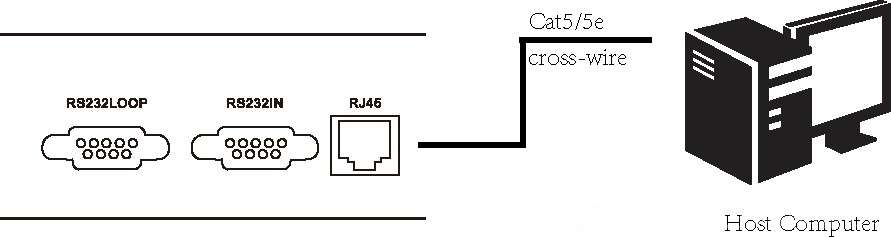
1) Straight-through cable connection
Connect the matrix to a network switch or router via a CAT5/5e pass-through cable.
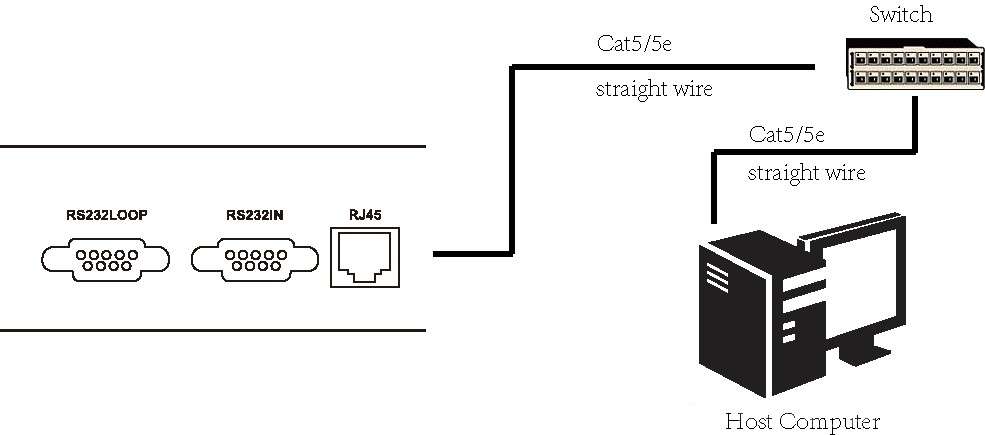

 :Building 3, Baizhong Creative Park, No. 240 Shilian Road, Panyu District, Guangzhou,Guangdong,China
:Building 3, Baizhong Creative Park, No. 240 Shilian Road, Panyu District, Guangzhou,Guangdong,China :+86 13928186280(Same WeChat/Whatsapp account)
:+86 13928186280(Same WeChat/Whatsapp account) :+86 20-34702140
:+86 20-34702140 