1. The video signal processing system adopts a distributed computing system, and any processor is damaged, which will not affect the normal display of other signals and the entire large screen. The input and output video signals can be easily expanded according to the needs of the operator.
2. ★ All GEFFENGEFFEN distributed systems can operate after independent power supply to achieve distributed network connection and management, and can be installed in the national standard rack (2,5U, 4U, 8U, 14U chassis support 16-16,32-32,80-80 series), and can be installed by distributed node machines (input and output node machines); single node output is not less than 2 channels of 4KHDMI output, 2 channels of 4KHDMI input, 1 channel of audio input, 1 channel of audio output, 1 channel of Gigabit network port.
3. ★ Support 4K ultra-high-definition acquisition, no less than 2 channels of 4K3840*2160 resolution acquisition in a single node.
4. Theoretically, the network cloud splicing processor does not limit the number of input signals and the number of output signals, and can achieve up to 256 screen splicing, with a maximum of 36 screen splits and 48 layers of windows on a single screen.
5. Support any on the screen of any equal row and column: signal acquisition, segmentation, splicing, windowing, overlay, roaming, picture-in-picture, voice-over, arbitrary zooming, plan, high-definition echo, open subtitles, subtitles support basemap overlay, a variety of signal color blocks can be selected, and the display color blocks of each signal are different, such as the network capture signal is red, the camera signal is yellow, the acquisition signal is blue, and the color can be freely selected.
6. Cloud basemap: arbitrarily replace any high-definition picture up to 7680*4320 to the processor for basemap replacement, and the high-definition basemap can achieve 8K effect.
7. Cloud screen capture: in the same LAN, lossless real-time large number of network desktop push (screen capture) on the wall display (;multi-web page real-time interactive display of multiple IE point-by-point high-definition display, each window can be interactive and controlled. ★ There is no need for multiple computers, and the functions of wall, interaction and control are realized by one host. The operation software can also be used to carry out more interactive operations such as full screen and page turning for each flash animation, PPT/PDF dynamic file, application, WORD, EXCEL document and other windows, and clearly depict infographics, trend reports, and refined digital data on the display screen, presenting a huge network data brain. Synchronous compatible with a variety of program formats, all applications real-time interaction, control without multiple computers, on the wall, interaction, control; can switch the signal content required by the window in the control software, the captured computer forwards the program to be captured by the window visual control operation, can realize the preview of the window, one-click access to all window resources, single-screen support PC computer push 16 screen applications (including video, pictures, audio, PPT, tables, big data, web pages, document formats).
8. ★ Cloud subtitles: customize the color, size, shape, scrolling direction and transparency adjustment of subtitles, etc., without adding any equipment, you can display subtitles in the window above, on the left and right sides of the large screen, to achieve character overlay, and adjust the font size, set the transparency of the subtitle basemap, and display different scrolling display modes in color, such as: left to right, right to left, top to bottom, down to top, marquee mode to achieve digital signage on the screen, subtitles can be set at will length, height, Wide, font size up to 360 pixels, can be overlaid on the HDMI input to make the display more intuitive.
★ 9. It can be compatible with the distributed agent management system, and realize the intelligent agent management of the command system "man-machine separation" and "one person with multiple machines" on the same platform. The distributed agent collaboration management platform adopts an all-IP architecture, with network distributed technology as the core, and through the setting of KVM agent high-definition input nodes, KVM seat control PC, network switches, user hosts, monitors, a set of mice and keyboards, agents can visualize and arbitrarily call data from different operating systems, different resolutions and different interfaces, provide overall solutions for mission-critical environments, and realize centralized management, efficient coordination, real-time control, information communication, Security control, visual KVM management software can directly simulate the computer/computer mouse and keyboard operation on the large screen multiple display windows, and also supports the remote computer network desktop mouse/keyboard control function, through the computer's local mouse, keyboard simulation for the computer/computer in different places in the local area network, the mouse, keyboard operation, flexible and convenient replacement of the remote computer/computer local mouse, keyboard operation, direct operation and control of the remote computer/computer network desktop content of the new, open, close, copy, paste, write, modify, set and other functions.
10. ★Support resource sharing, all video signals are converted into IP signals, converged into the same local area network, can be understood as a large video matrix, convergence of all video input and output signals in different areas, so that any area can be freely retrieved from this large video matrix, to achieve mutual transmission and mutual acquisition.
11. ★ Multi-scene management cloud side wall: support multi-zone control, support multiple sets of display system control, side wall screen is managed and controlled by a control center, through the software interface can be seamlessly switched to other scenes, such as conference room A, conference room B, conference room C can be intuitively switched on the control interface, all input high-definition images to achieve mutual call and sharing.
12. GEFFEN distributed system can be equipped with audio input and output, can be connected to HDMI composite audio and video input, 3.5mm audio input, can output 3.5mm ★audio output, can access multiple audio inputs, realize audio and video synchronization, and the platform can cooperate with the audio processor to achieve audio volume, mute, etc.
13. ★ Support ONVIF protocol, the IP camera that supports the ONVIF protocol can be automatically searched, and the IP camera screen can be added to the software to retrieve at will; single-screen decoding: 16 channels 12M/9M/8M/5M/4M/3M/1080P/960P/720P/ D1, H.265 compression;, a single card needs to support front-end 1-512 network camera input, support 1.3 million-8 million network camera decoding, and a single screen needs to support 1-36 picture splitting.
14. ★ It can be connected to the environmental control function to control lights, curtains, large screens, audio and other equipment, and can synchronously display the status of the input signal, synchronously display the status of the large screen, support the addition of power management module, infrared control module, IO control module, serial port control module, cloud temperature and humidity control, TCP/IP protocol control, support effect feedback, such as switch status, audio status, multi-terminal control signal synchronization, window synchronization, signal source synchronization, scene synchronization, one end changes the setting, all terminals are fully synchronized.
15. It can be directly connected to mainstream security platforms such as Haikang, Dahua, Uniview, Keda, etc., or support GB28181 security platforms and monitoring protocols. ★ The GB28181 protocol can be used to realize ADSL signal interoperability, dynamic IP networking, cloud service mode, and unlimited access number. The system can be used with Alibaba Cloud, Tencent Cloud and other services.
16. ★Support multiple scene plan functions, no less than 512 scene modes can be saved, scene modes can be retrieved, added and deleted at will, automatic rotation training is supported, and the rotation time can be customized.
(1) It can provide scene plan control commands to connect with third-party platforms to create new scenes: create a new large-screen display carrier by creating a new scene, and finally achieve data visualization display by adding various scene elements to the current new scene.
(2) Save the scene: After the current scene is made, you can save the current scene, so that the previously saved scene can be called up the next start.
(3) Playback scene: When a scene needs to be displayed on the large screen after making a scene, click on the scene to play it, so as to display it on the large screen according to the resolution of the current large screen.
(4) Scene saving: When you need to reuse a scene, you can save the current scene as a template and save it locally, so as to facilitate the next quick scene production.
(5) Scene polling: When it is necessary to play multiple scenes in turn on the large screen, you can use scene round-robin, so that the large screen can switch between multiple scenes in a certain order, so that the large screen can show richer effects;
17. It has the function of displaying the plan: it can easily realize the preparation, saving, modification and deletion of the plan, the execution time of the plan can be preset, the shortcut key can be used to call the plan, the scheduling function of the plan can be set, and a plan can be set to be automatically executed in a certain period of time every week or every day. The number is unlimited, arbitrary retrieval, supports automatic scheduled patrol rotation, supports scheduled retrieval, tablet client switching;
18. ★ Support a variety of control methods, support network, mobile phone, tablet, computer, central control, support remote acquisition and configuration of parameters, support remote export and import of parameters, support remote access to system running status, system logs, support remote restart, restore default settings, upgrade and other daily maintenance;
19. The operation interface of the management software can realize the echo and preview of all the signal source windows, so that the customer can see the display effect of the whole large screen wall before controlling the client, and provide clear support for installation and construction, on-site commissioning and actual use.
20.★ The splicing processor needs to be combined with the visual central interactive platform to centrally control the high-definition echo, 4k input and output, audio size, mute, lighting control, curtain control, large-screen on/off control, KVM seat management platform, etc., and realize effect feedback and audio level feedback of control content.
21 ★. Cross-network segment: Different network signals can be accessed through the network across different network segments, local area network, extranet, Internet.
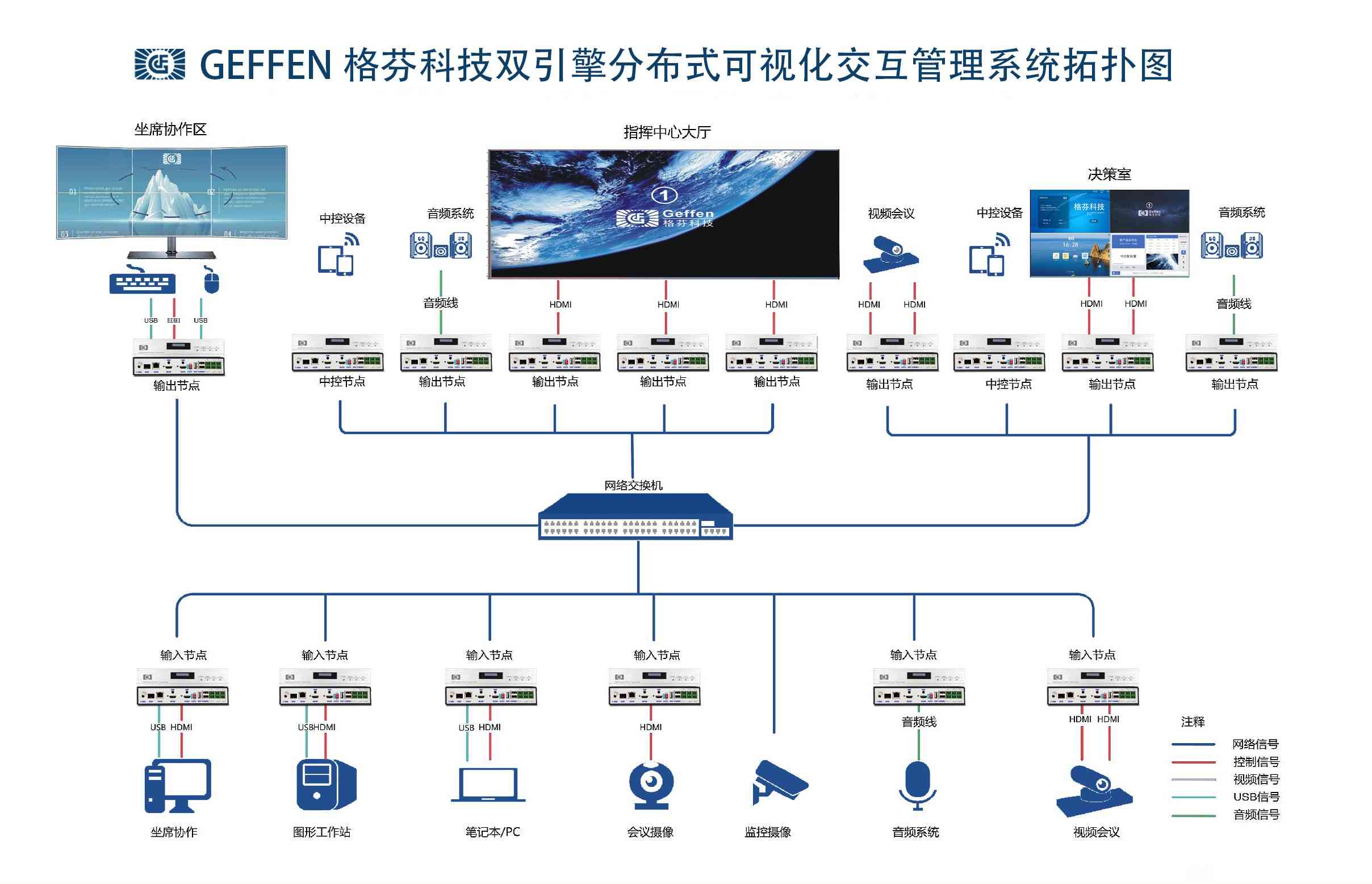

 :Building 3, Baizhong Creative Park, No. 240 Shilian Road, Panyu District, Guangzhou,Guangdong,China
:Building 3, Baizhong Creative Park, No. 240 Shilian Road, Panyu District, Guangzhou,Guangdong,China :+86 13928186280(Same WeChat/Whatsapp account)
:+86 13928186280(Same WeChat/Whatsapp account) :+86 20-34702140
:+86 20-34702140 